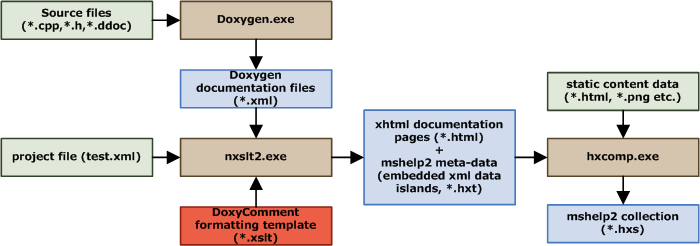
Fig 1. DoxyComment formatting template data flow.
(previously known as the doxyxsltproc project)
Content:
Getting the latest version
Introduction
Requirements and installation
Using the template
Formatting template features
How it works
Quirks
This package is being updated from time to time. Below you will find links to the available downloads:
View the change log
Download the DoxyComment formatting template
The DoxyComment formatting template is an xslt style sheet for xml files generated by Doxygen. The style sheet processes the xml output to generate xhtml compliant web pages similar in structure and design to Microsoft's MSDN library. The style sheet embeds (using xml data islands) mshelp2 compliant meta-data to support generation of table of contents and various indices.
The package also contains a test sample, which illustrates how the extraction and generation process can be automated using simple batch scripts.
| Requirement | Description |
|---|---|
| Doxygen | Doxygen is used to extract and cross-link documentation from your source files. Doxygen outputs the documentation in an open xml format. |
| nxslt2 |
nxslt2 is used to process the xml output from Doxygen. The processor
applies various page templates to selected sub-sets of the xml
hierarchy to form the output documentation pages. Any xslt processor should work as long as it supports the exslt extensions (you will have to modify the build scripts though). |
| Microsoft Help 2.0 utilities |
The Microsoft Help 2.0 utilities are used to compile and register
mshelp2 collections. If you are using Microsoft Visual Studio 2005
you must download the Visual Studio 2005 SDK (v2 RTM) to get them.
If you are still using Visual Studio .NET 2003 you can download the
Visual Studio Help Integration Kit 2003. Both downloads are
available from the
Visual Studio
2005 Extensibility Center on MSDN (free, registration required). If you don't care about mshelp2 collections you don't need the utilities (you will have to modify the build scripts to skip compilation). |
| Windows Command Prompt | The test sample comes with a number of scripts to help you run the various steps of the extraction and build process. The scripts are written as standard batch scripts and require the Window Command Prompt to run. If you use an alternative operating system you will have to write your own scripts. |
The template is distributed in a simple zip archive. Please download and extract to a location of your choice.
The sample build scripts rely on the directory structure defined in the zip archive (if you plan on using the scripts out-of-the-box you must preserve the folder structure). The scripts also assume the following tools to be available in your path:
doxygen.exe
nxslt2.exe
hxcomp.exe (Microsoft Help 2.0 Compiler), hxreg.exe (Microsoft Help 2.0 Help Registration Utility)
| SDK version | Default installation path |
|---|---|
| Visual Studio Help Integration Kit 2003 | <program files>\Microsoft Help 2.0 SDK |
| Visual Studio 2005 SDK (v2 RTM) | <program files>\Visual Studio 2005 SDK\2006.04\VisualStudioIntegration\Archive\HelpIntegration |
dexplore.exe (Microsoft Help 2.0 Viewer)
| SDK version | Default installation path |
|---|---|
| Visual Studio Help Integration Kit 2003 | <program files>\Common Files\Microsoft Shared\Help |
| Visual Studio 2005 SDK (v2 RTM) | <program files>\Common Files\Microsoft Shared\Help 8 |
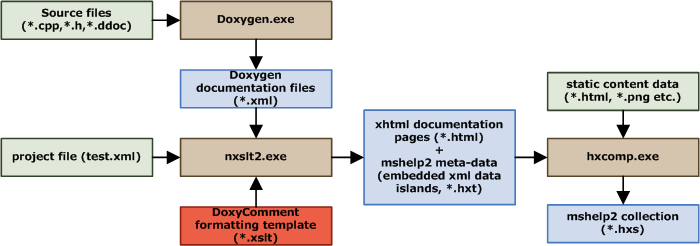
Fig 1. DoxyComment formatting template data flow.
Fig 1. shows the basic build steps required to build documentation with the DoxyComment formatting template.
First step in the build process is to extract and link the documentation
from the various source files. This build step is entirely handled by
doxygen. Class library documentation is
typically embedded (using doxygen compliant comment blocks) directly into
C/C++ source files and further documentation supplied as simple text file
documents (*.ddoc files in the sample project). Doxygen outputs
extracted and linked documentation in an open xml format.
Next step in the build process is to apply the DoxyComment formatting
template to the extracted xml documentation. The DoxyComment formatting
template defines how the source data is processed into xhtml pages and
mshelp2 compliant meta-data. This build step is done using the nxslt2 tool
(xslt source code for the template can be found in the template
sub- directory of the installation folder).
The last (optional) part of the build process is to compile the generated documentation into a deployable format (archive). This build step is handled by the Microsoft Help compiler.
As an introduction to using the formatting template I have created a small
sample project. The project can be found in the test sub-
directory of the installation folder.
The test project has the following files and directories:
reg
The reg folder contains the collection level
registration files. These files are used for registration in the
help system (see the reg_help.cmd script).
script
The script folder contains a number of scripts to help
you automate the build process for the documentation.
src
The src folder contains the source code for the sample
project. Class documentation is embedded in the C/C++ source files
(*.cpp,*.h). The doc sub-folder contains
the source code for documentation pages (*.ddoc).
Comment blocks and documentation pages adhere to Doxygen's
documentation standard.
test.doxygen
The Doxygen project file defines which files to include in the documentation extraction and linking process.
test.xml
The project file is used by the formatting template. File contains various information needed by the template during the documentation build process.
test.hxc, test.hxf, test_alinks.hxk, test_klinks.hxk test_named_url.hxk
Project level mshelp2 files used generate the test_prj
collection. The build process is started using the
build_help.cmd script.
Important: Make sure your path is set up correctly before running any of the build and registration scripts (see the Requirements and installation section).
| Script | Description |
|---|---|
build_help.cmd <configuration> |
Script extracts xml documentation from the sources files using Doxygen and builds the xhtml documentation pages using nxslt2 and the formatting template. The script also invokes the Microsoft Help 2.0 compiler to generate the test_prj collection. Configurations:
Intermediate and output files are placed in a sub- directory
called |
reg_help.cmd <command> |
Script installs or uninstalls the test_prj collection
in the DoxyComment namespace using the
Commands:
|
view_help.cmd [option] |
Script starts the Microsoft Document Explorer
( Options:
Note:
If you don't specify the |
| Feature | Description |
|---|---|
|
[More to come.] |
[More to come.] |
[More to come.]
[More to come.]
| $Id: template.html 55 2006-09-17 09:35:14Z tgram $ |
|
|
| Copyright © 2006 by Troels Gram. |